Welcome dear Networkseclearners to this new tutorial in which I am going to introduce computer networks to you.😊
You are able to read this tutorial because you’re connected to the largest computer network in the world, the Internet. The Internet in short stands for “Interconnected Network,” which links billions of devices across the globe. These devices connect through physical cables that span countries, continents, and even oceans.😉
When you browse the web to access pages like this one, your device first connects to the Internet through a network device called a router, provided by your Internet Service Provider (ISP). Your laptop sends a request to a computer called a web server, which stores the web pages and sends them to devices that make the request.
In today’s globalized world, our communication needs have evolved considerably. We now rely on video calls, online lectures, remote medicine, and more all made possible through computer networks.
With this example, I hope you get a clear idea of how a computer network operates and why it’s so essential. In the next sections, we will explore what exactly makes up a computer network, its importance. And then, I will introduce the main components of a computer network and we will end with network geography and topologies.
If you are interested in taking the CompTIA Network+ exam, this tutorial will be a great help for you. Indeed, this tutorial covers the basics knowledge on computer networks you need for all objectives. Thus, this tutorial will give you a solid foundation in preparing and taking the CompTIA Network+ exam.
Enough talk!!😊 Let’s get started! 💪
1. Computer Networks and their importance
A computer network is a collection of interconnected devices, such as computers, servers, and routers, that share data and resources with each other. These devices are connected through either physical cables such as Ethernet cables or fiber optics or connected through wireless technologies such as Wi-Fi or Bluetooth. On top of the physical layer, these devices communicate using a set of rules also known as protocols which ensure that the information is transmitted accurately and efficiently across the network. All the basic and useful things you do today like sending an email, streaming a video, or accessing cloud storage rely all on computer networks. In fact, computer networks have transformed how we live, work, and interact. They are the backbone of modern communication and commerce, powering everything from emails to online banking, social media, and more. Without networks, the convenience and speed of accessing information and services we enjoy today would not be possible.😉 Can you imagine how will life look like if there were no computer networks? feel free to add comments if you wish to reply to this open question. I will really appreciate it. 🙏
2. Network Components
In order to build a reliable and efficient computer network, several key components must work together to ensure smooth data transmission. Each component plays an important role in enabling communication across the networks. Here are the main components of a network :
2.1 Clients
Clients are the devices that users interact with to access the network. Examples include workstations laptops, smartphones, tablets. These are basically the devices users have control over and use to request resources or services from other network devices like servers.
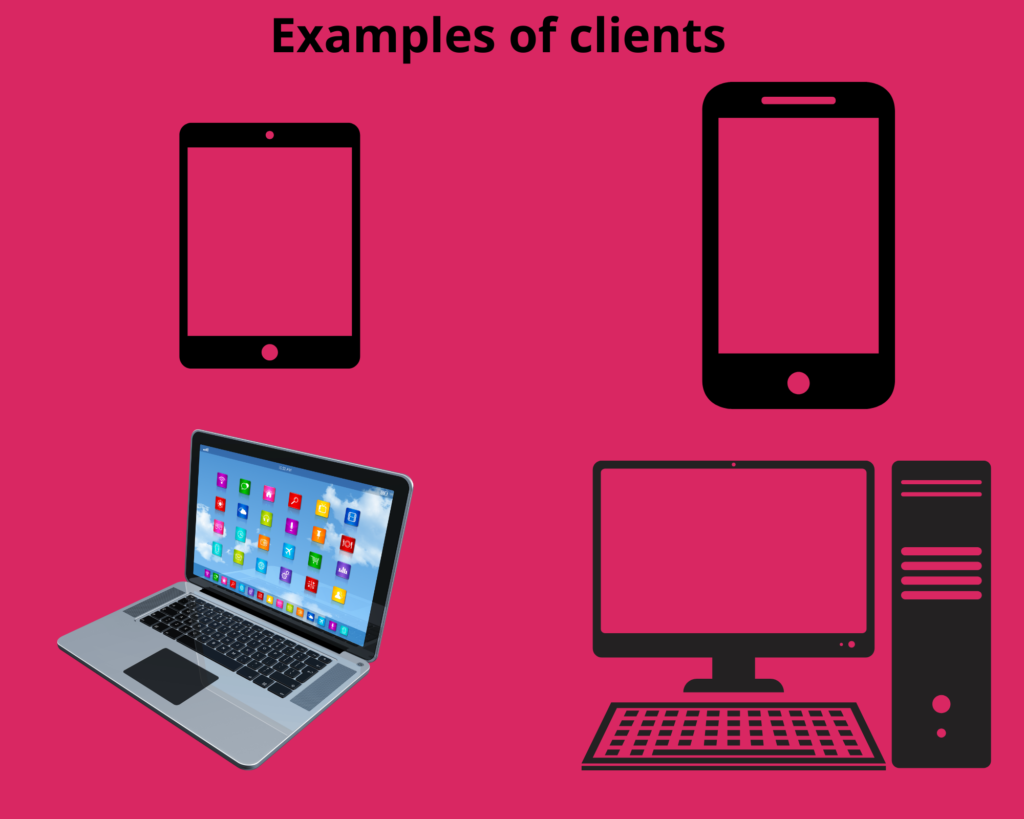
2.2 Servers
Servers provide various resources or services to clients on the network. Examples include web Servers which host websites and serve web pages to users who request them via browsers and database servers which store and manage large databases, allowing clients to retrieve and manipulate data efficiently.
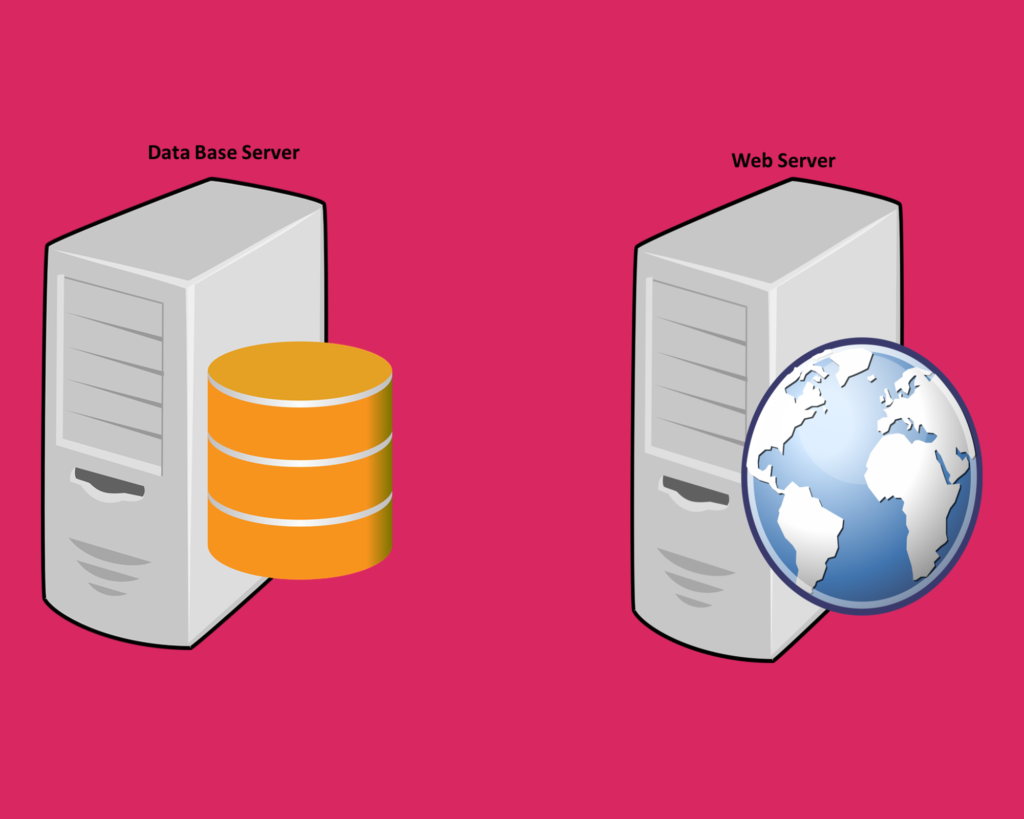
2.3 Hubs
Hubs are older devices that connect multiple devices in a network. However, when they receive data from a device intented for a particular device, they send data to all connected devices regardless of the destination. This makes them inefficient and less secure. Due to these limitations, hubs are not commonly used today in favor of switches.
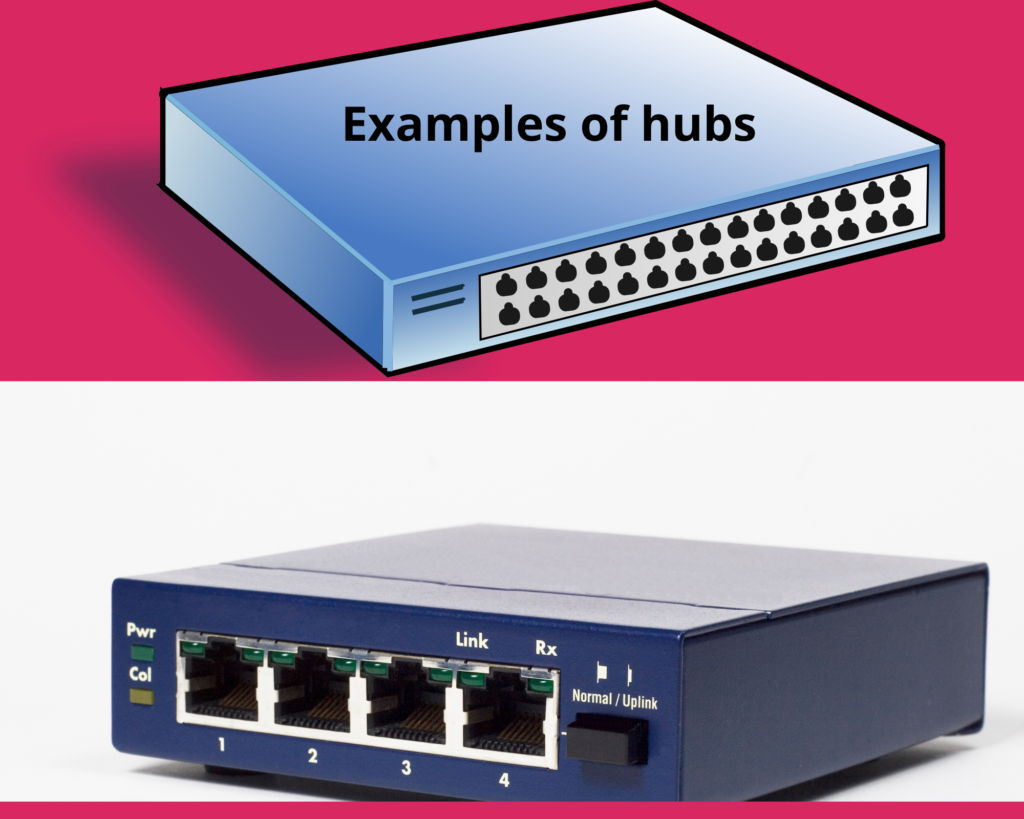
2.4 Switches
Switches are more advanced than hubs. They connect multiple devices like computers and servers, and forward data to the correct device based on the destination address. Switches are considered as smart hubs because unlike the hubs, they forward the data only to the right device which ensures better security and efficient bandwidth utilization, making them the preferred choice in modern networks.
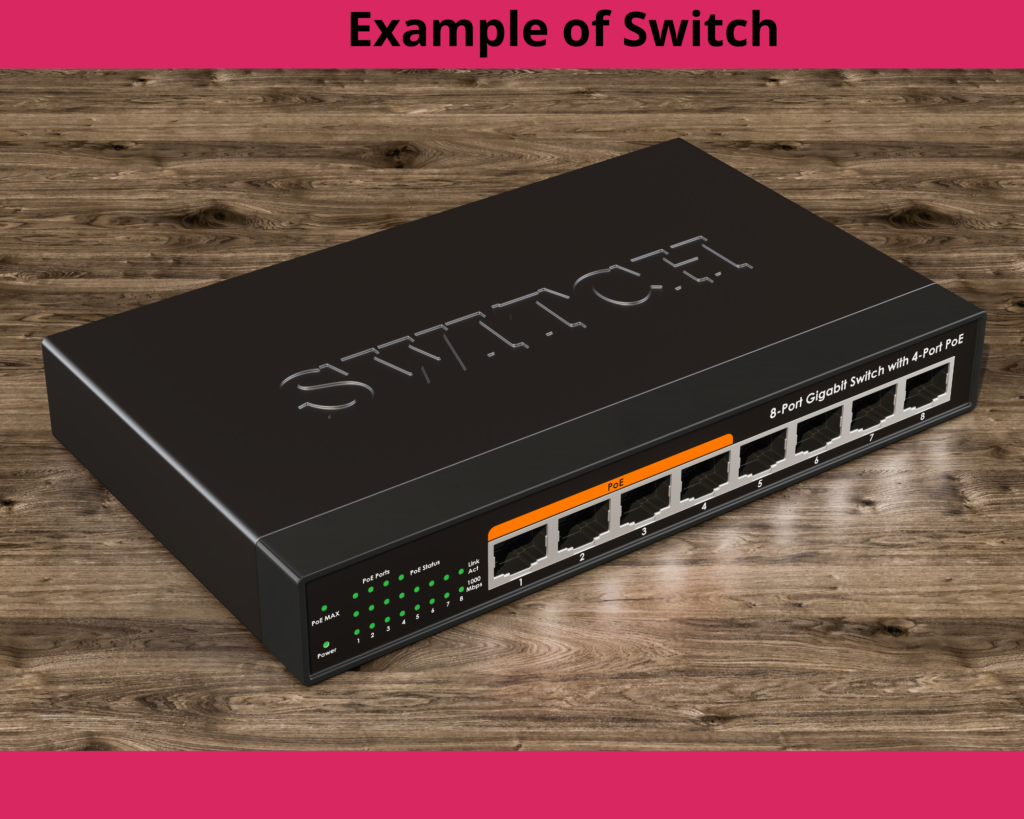
2.5 Wireless Access Points (WAPs)
Wireless Access Points, or WAPs, allow wireless devices like smartphones, laptops, and tablets to connect to a wired network using Wi-Fi. They send and receive data using radio waves, enabling wireless devices to access the internet or communicate with other devices on the network without needing cables.
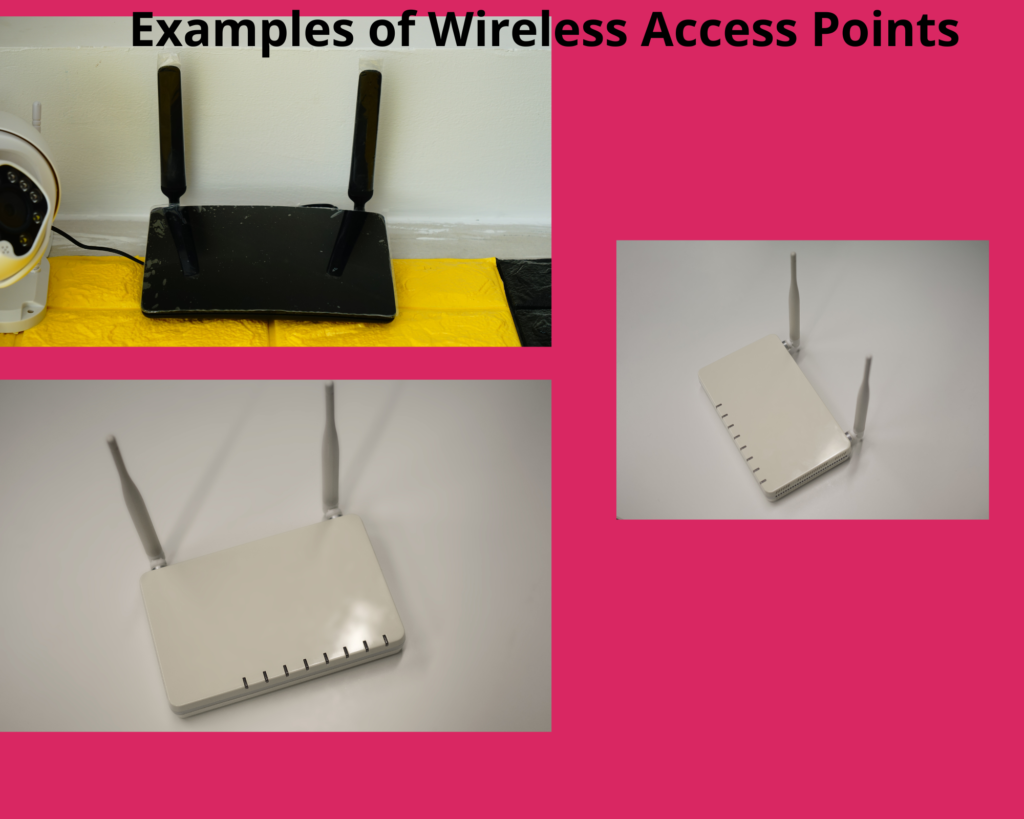
2.6 Routers
Routers are devices that connect different networks together, like your home network to the Internet. They help direct data (like emails or web pages) from one network to another by choosing the best path for it to travel. Think of them as traffic managers that make sure data gets to the right place quickly and efficiently.
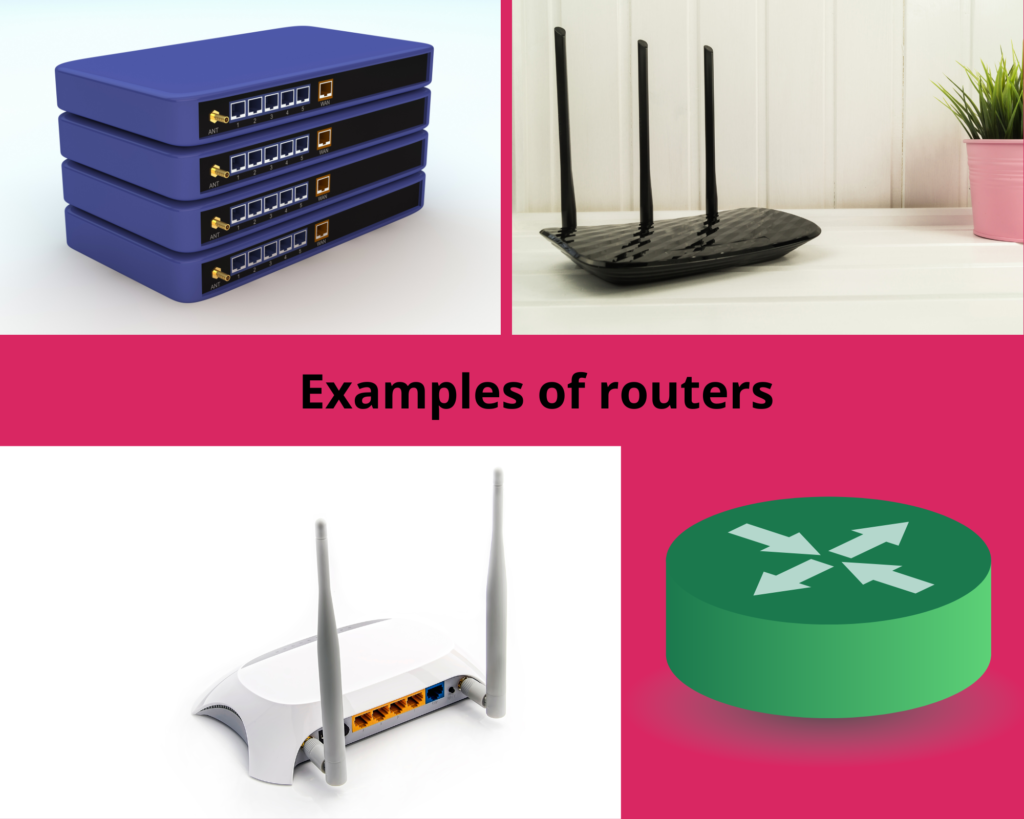
2.7 Firewalls
A firewall is a security device that protects your network from unwanted traffic. It acts like a gatekeeper, deciding which data is allowed to enter or leave your network. Firewalls can therefore help block hackers, viruses, and other harmful things from accessing your devices while authorizing safe data to go through.

2.8 Load Balancers
A load balancer is a device that helps distribute network traffic in a balanced way across multiple servers. This ensures that no single server gets overloaded with too many requests, which helps keep websites and applications running smoothly. It’s like having multiple cashiers at a store, so customers don’t have to wait in one long line.
2.9 Proxy Servers
A proxy server acts as a middleman between your device and the internet. When you request a web page, the proxy server retrieves it for you, helping to improve security and privacy by hiding your IP address. It can also filter content or block certain websites, like a security guard checking information before letting it through.
2.10 Intrusion Detection Systems (IDS)
An Intrusion Detection System (IDS) is like a security alarm for your network. It watches the network for any unusual or suspicious activity, such as hackers trying to break in. If it detects something wrong, it alerts you so you can take action to protect your network.
2.11 Intrusion Prevention Systems (IPS)
An Intrusion Prevention System (IPS) is like a security guard for your network. It not only detects suspicious activity, like an IDS, but also takes action to stop it. If someone tries to hack into your network, the IPS can block them right away to keep your system safe.
2.12 Network-Attached Storage (NAS) Devices
Network-Attached Storage (NAS) devices are like a shared hard drive for your network. They store files in one place so multiple people or devices on the same network can access them. It’s an easy way to share and back up data without needing each device to have its own storage.
2.13 Storage Area Networks (SANs)
A Storage Area Network (SAN) is a high-speed network that connects multiple storage devices to servers. It’s like a dedicated storage system for businesses, allowing data to be stored and accessed quickly by many computers. SANs are great for managing large amounts of data and improving performance.
2.14 Media
In networking, media refers to the physical materials used to carry data between devices. It’s like the road that data travels on. There are two main types:
- Copper cables (like Ethernet cables): These are commonly used to connect computers to routers or switches in homes and offices.

- Fiber optic cables: These are used for long-distance, high-speed data transmission, like between cities or countries, because they use light to transfer data very quickly.
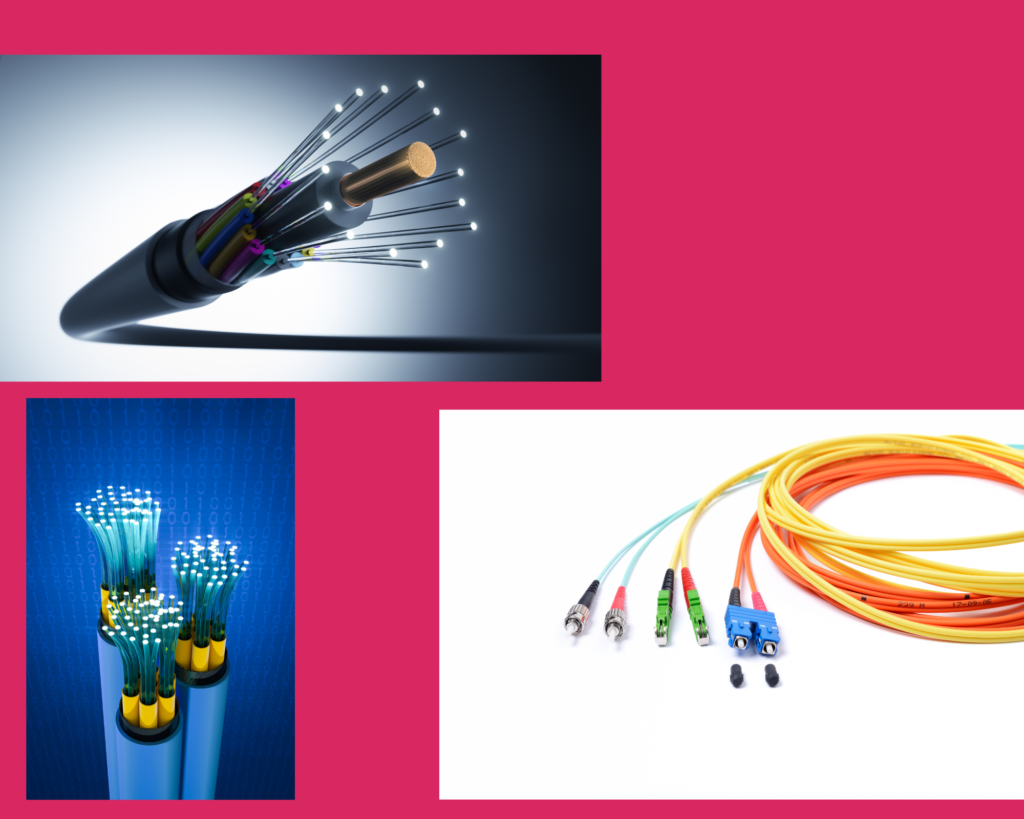
In a network, you don’t necessarily need all these components. The specific components required depend on the network geography, or the physical layout and structure of the network. Network geography refers to how devices are arranged, the distance between them, and how they connect to each other. In the next section, we will explore different types of network geography.
3. Network Types by Coverage Area
Networks come in different sizes depending on how much area they cover. Let’s look at the main types:
3.1 Personal Area Network
A Personal Area Network (PAN) is the smallest type of network, usually covering just a few meters around you. It connects personal devices like smartphones, laptops, or wireless headphones. For example, when you use Bluetooth to connect your phone to a speaker, you’re using a PAN. It’s designed for close-range communication between devices.
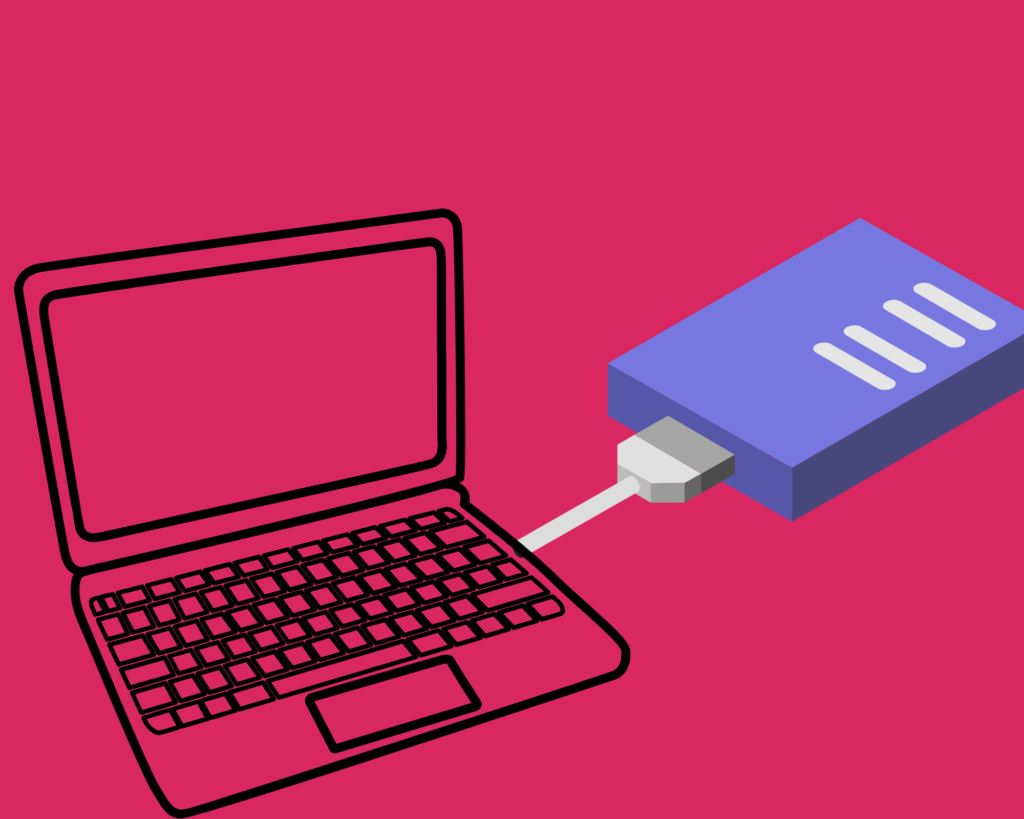
3.2 Local Area Network
A Local Area Network (LAN) connects devices within a small area, like a home, office, or school. It usually covers up to 100 meters. LANs allow computers, printers, and other devices to share data and resources. For example, your home Wi-Fi or the wired network in an office is a type of LAN.
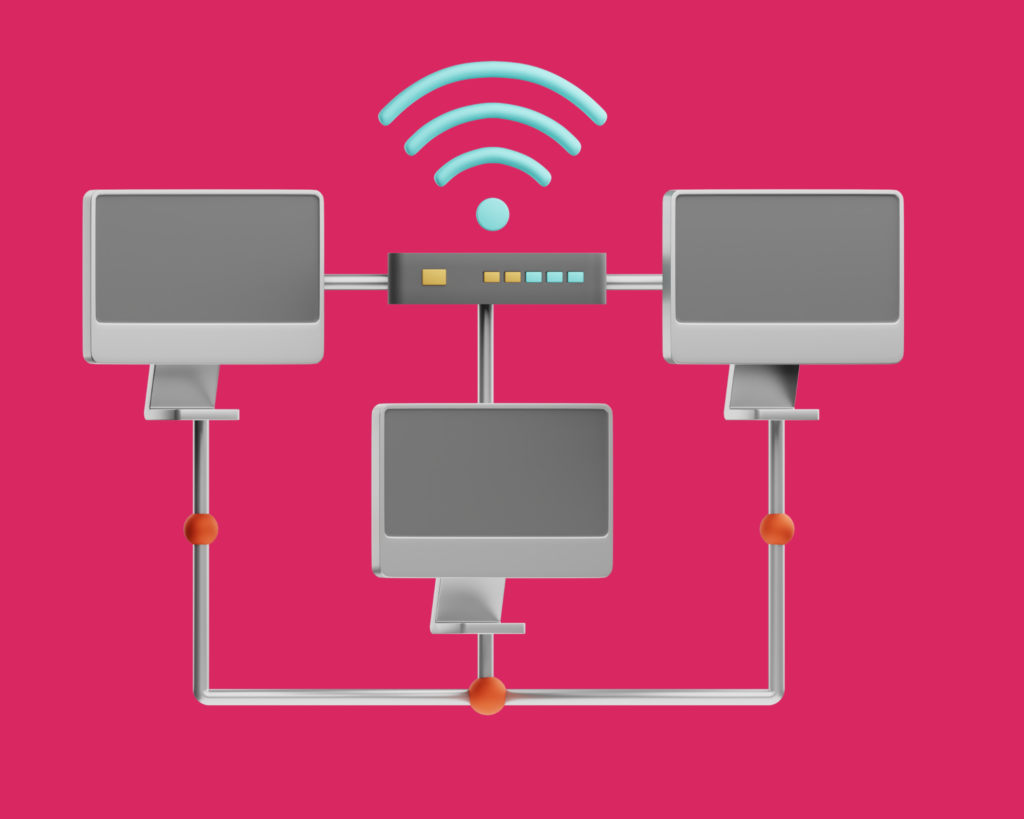
3.3 Campus Area Network (CAN)
A Campus Area Network (CAN) connects multiple Local Area Networks (LANs) within a limited area like a university campus or a business park. It spans several buildings but is still within a small geographic region. For example, a university may use a CAN to connect its library, dorms, and classrooms so all students and staff can access the same network.
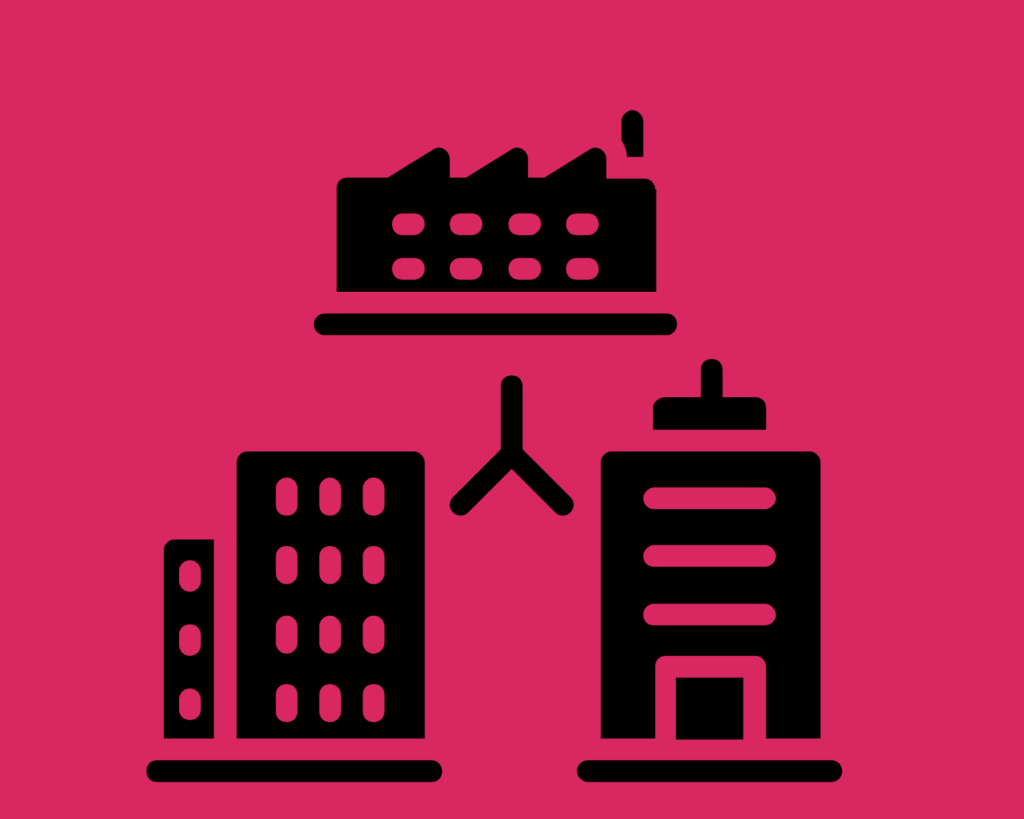
3.4 Metropolitan Area Network (MAN)
A Metropolitan Area Network (MAN) covers a larger area than a CAN, typically an entire city or town. It connects different locations like government offices, schools, and businesses. For instance, a MAN might be used to link all the branches of a bank across a city to a central network.
3.5 Wide Area Network (WAN)
A Wide Area Network (WAN) is the largest type of network, connecting devices across large geographic areas like states, countries, or even globally. The Internet is the best example of a WAN, as it links billions of devices worldwide. Large corporations may also use WANs to connect their offices in different countries.
4. Networks topology
Network topology refers to how devices in a network are arranged and connected to each other. It’s like a map that shows how data flows between devices in a network. The way devices are connected can affect the speed, reliability, and efficiency of the network.
4.1 Wired Network Topology
In a Wired Network Topology, devices like computers, printers, and servers are connected using physical cables, like Ethernet cables. There are different types of wired topologies, including:
4.1.1 Point-to-Point Topology
Point-to-Point Topology is the simplest type of network connection, where two devices are directly connected to each other. It’s like a dedicated link between two computers or devices, with no other devices in between. This type of connection is fast and reliable because there’s no traffic from other devices. It’s simple and reliable for small-scale connections, but not scalable since it only works efficiently between two devices. Point-to-Point Topology is commonly used in WAN connections to link remote offices or locations over long distances.
4.1.2 Bus Topology
Bus Topology is a network setup where all devices are connected to a single central cable, called the bus. Data is sent along this cable, and while all devices can see the data, only the intended recipient processes it. It’s easy to install because it uses one central cable for all devices. However, if the main cable fails, the entire network stops working. As more devices are added, data collisions become more frequent, which can slow down the network. Although it was common in the past, Bus Topology is considered older technology and is rarely used in modern networks due to these limitations.
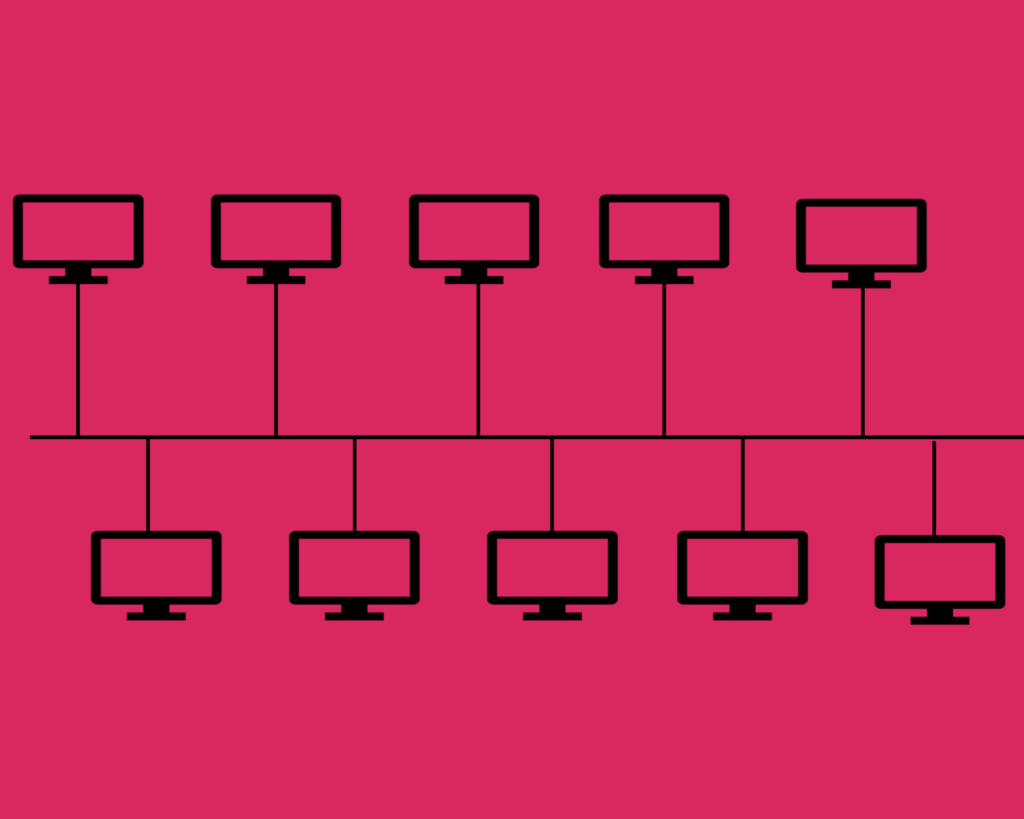
4.1.3 Star topology
Star Topology is a network setup where each device (or node) is connected to a central point, usually a network switch or hub. All communication between devices passes through this central point. It’s robust because if one device fails, it doesn’t affect the others. However, the network relies on the central point, so if the central point fails, the entire network will stop working. Star topology is very common in home networks and small offices due to its reliability.
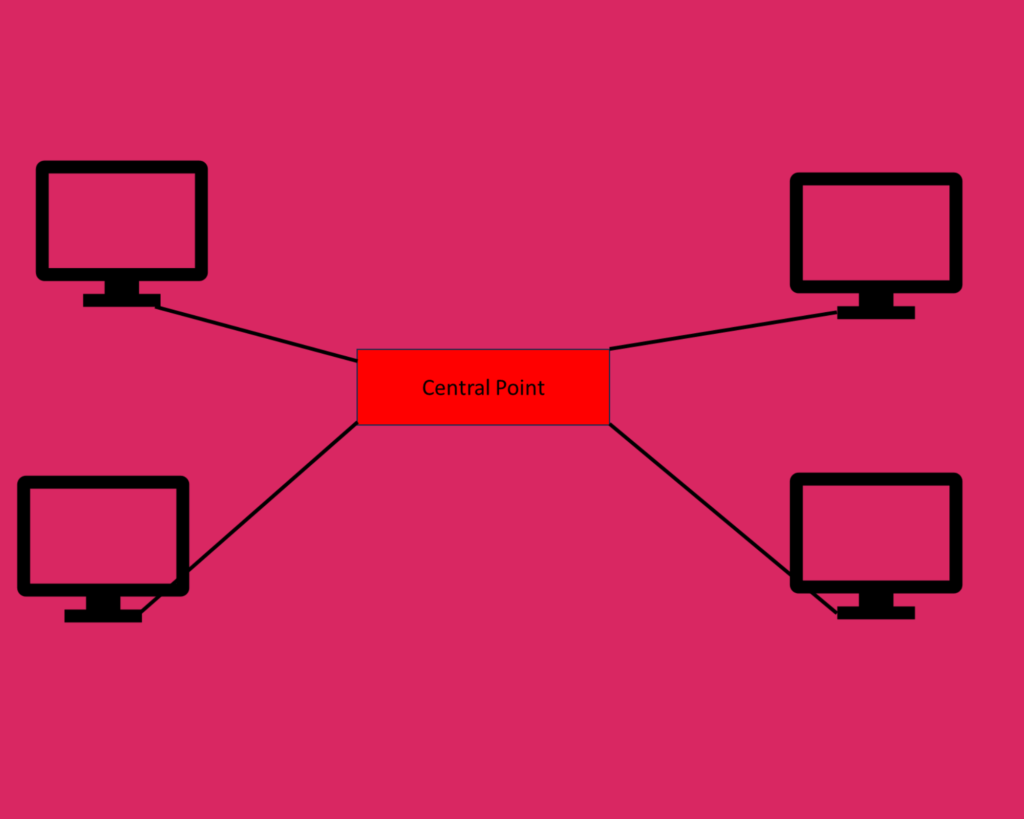
4.1.4 Mesh Topology
Mesh Topology is a network setup where devices are connected to each other through point-to-point connections. This creates redundancy, so if one connection fails, data can still travel through other paths.
There are two types of Mesh Topology:
- Full Mesh : Every device is connected to every other device.
- Partial Mesh : Some devices are fully connected, while others are connected to only one or two devices.
Mesh Topology is known for its robustness and redundancy, making it highly reliable. However, it can be complex and costly to set up due to the number of connections required.
For a Full Mesh, the number of connections can be calculated using the formula:
n (n-1)/2, where n is the number of devices (or nodes) in the network.
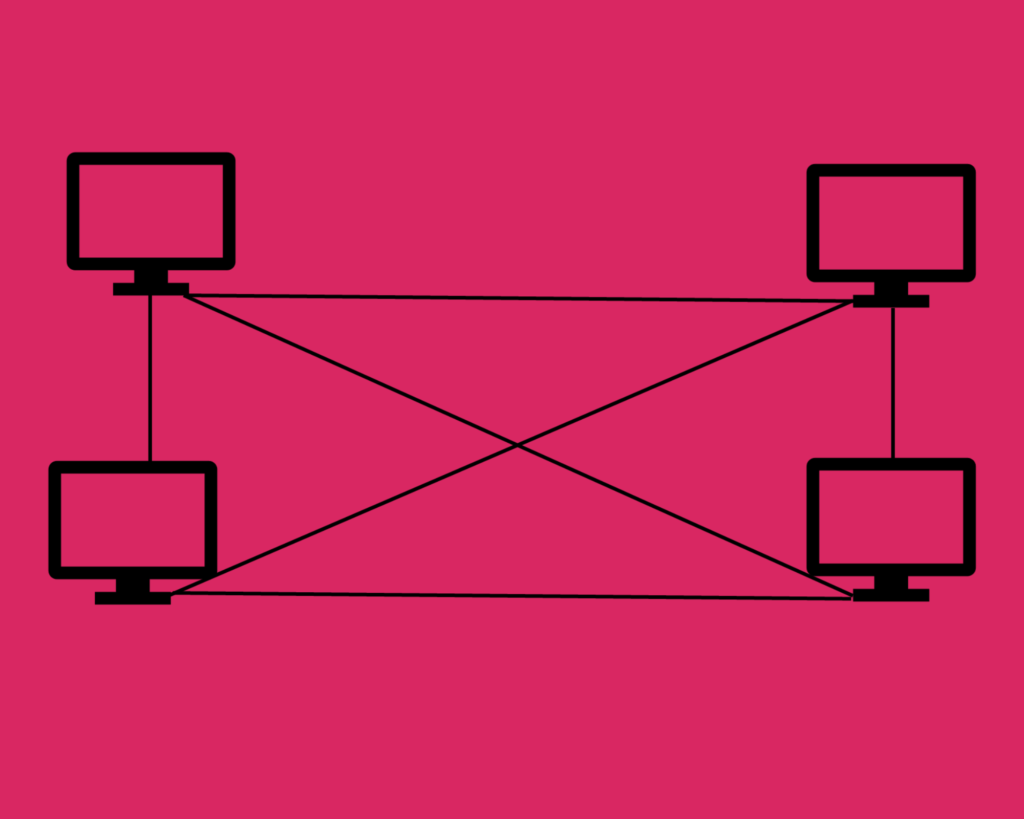
4.1.5 Hub-and-Spoke Topology
Hub-and-Spoke Topology is a variation of the Star Topology where a central hub is connected to multiple spokes (devices or nodes). In this setup, all devices send their data to the central hub first, which then forwards it to the final destination.
This topology is commonly used in airline and telecommunications networks due to its efficiency in managing connections. It is less expensive for larger networks since not every device needs to be connected to every other device, as in Mesh Topology.
4.2 Wireless Network Topology
4.2.1 Infrastructure Mode
Infrastructure Mode is a type of wireless network topology where devices connect to a central wireless access point (WAP), similar to how devices connect to a central point in Star Topology in wired networks. This setup is common in home networks, where the wireless access point is typically connected to the internet through a cable or fiber modem.
In this mode, the network supports wireless security controls, allowing users to secure their network with encryption and access controls to protect data and devices from unauthorized access.
4.2.2 Ad Hoc Mode
Ad Hoc Mode is a type of decentralized wireless network where devices connect directly to each other without using a router or wireless access point. It works like a peer-to-peer network, meaning devices communicate directly without a central device.
In this mode, devices can dynamically join or leave the network, much like old-school chat rooms where people could enter and exit freely. Routing decisions are made on the fly as devices connect and communicate, making it a flexible and temporary network solution.
4.2.3 Wireless Mesh topology
Wireless Mesh is a network setup where different nodes, devices, and radios are interconnected to form a mesh topology. This allows for easy expansion and redundancy, as devices can connect through multiple paths, ensuring the network remains operational even if one connection fails.
Wireless Mesh networks combine various technologies like Bluetooth, WiFi, microwave, cellular, and satellite to provide connectivity. This type of network is ideal for large-scale access in harsh environments, such as remote areas or disaster zones. It uses different radio frequencies to create reliable and stable connections between devices.
CONCLUSION
Thank you for joining me on this journey through the fundamentals of computer networks! I hope this tutorial has helped you gain a solid understanding of how devices communicate, share data, and stay connected across various types of networks. Whether it’s about understanding the structure of a LAN or the intricate pathways of the Internet, you now have a clearer picture of how the digital world work behind the scenes. 😊
Remember, computer networks are the backbone of our modern, connected life enabling everything from simple emails to high-speed video streaming and global business operations. As technology advances, the role of networks will only continue to grow in importance.
If you found this tutorial helpful, feel free to share it with others who might benefit from it. And if you have any questions, suggestions, or just want to share your thoughts, don’t hesitate to leave a comment. Let’s keep the conversation going and continue learning together within our community of Networkseclearners! 😊
Until next time, stay curious and keep exploring the fascinating world of networking!
REFERENCES
- CompTIA Network+ Exam Objectives: This certification outlines the fundamental knowledge and skills needed to manage and troubleshoot networks. Key areas include network fundamentals, network security, infrastructure, network operations, and network troubleshooting. The exam covers concepts such as routing, switching, wireless networking, and basic IP addressing.

How does the Internet connect billions of devices across the globe, and what role do physical cables play in this connection?
Regard IT Telkom
Great question and thank you very much for taking the time to read the tutorial😊
Well, the internet connects billions of devices across the globe through a combination of physical infrastructure (like fiber optic cables), networking devices and protocols or rules.
Those physical cables therefore play a huge role. Indeed, Underneath oceans and across continents, there are thousands of kilometers of fiber optic cables that carry internet data as light signals. These are called submarine cables and they are responsible for carrying the global internet traffic. So, for instance, when you send an email from Europe to America, your data will travel through physical cables running along the oceans.
These cables connect major data centers and internet service providers (ISPs). From there, data get routed through routers and switches devices using protocols like TCP/IP to reach your device whether you are on a phone or laptop.
So, the physical cables form the backbone of the internet enabling then global communication.
I hope that clears it up a bit! Let me know if you would like me to write a full tutorial on this topic. I will be happy to write one.😊
You have made some decent points there. I looked on the net for additional information about the issue and found most individuals will go along with your views on this web site.